Rent Review 2024-25
Your rent review letter will contain all of the information you need for this year's rent and service charge, if applicable. If you still have questions once you have read the letter, and you've gone through the useful information below, then please phone our supportive team on 0345 345 0272.
The 53-week rent year
This financial year, from April 2024 to March 2025, has 53 Mondays, as opposed to the usual 52. As your rent is applied to your account every Monday, it means this year, there will be 53 weeks’ rent to pay.
This has an impact upon Universal Credit (UC) claimants so please read the information on this page in full.
This happens every now and again due to how the number of Mondays changes each month. Therefore, following this year’s review of your rent, the next time your rent will be reviewed and possibly change, will be 7 April 2025, a week later than this year.
 For example, this March there are only four Mondays and the first Monday in April, when your new rent starts, is April 1.
For example, this March there are only four Mondays and the first Monday in April, when your new rent starts, is April 1.
However, next year, there will be five Mondays in March, so your 2025-26 rent year, won’t start until April 7.
Why we support changing the 53-week rent year
We at Your Housing Group support a change to the 53-week rent year, as it significantly impacts anyone claiming Universal Credit.
Read our letter to MPs
- Choose a category
- Rent increase
- Service charges
- Utility charges
- Choose a category
- I claim Universal Credit
- I claim Housing Benefit
- I pay by direct debit
- I pay via Your Home Hub
- I pay another way
- Working out my monthly rent
- Choose a category
- Need to discuss or need help managing Your Home Hub?
- Choose a category
- Need money advice?
- Benefits Calculator
Query
Answer
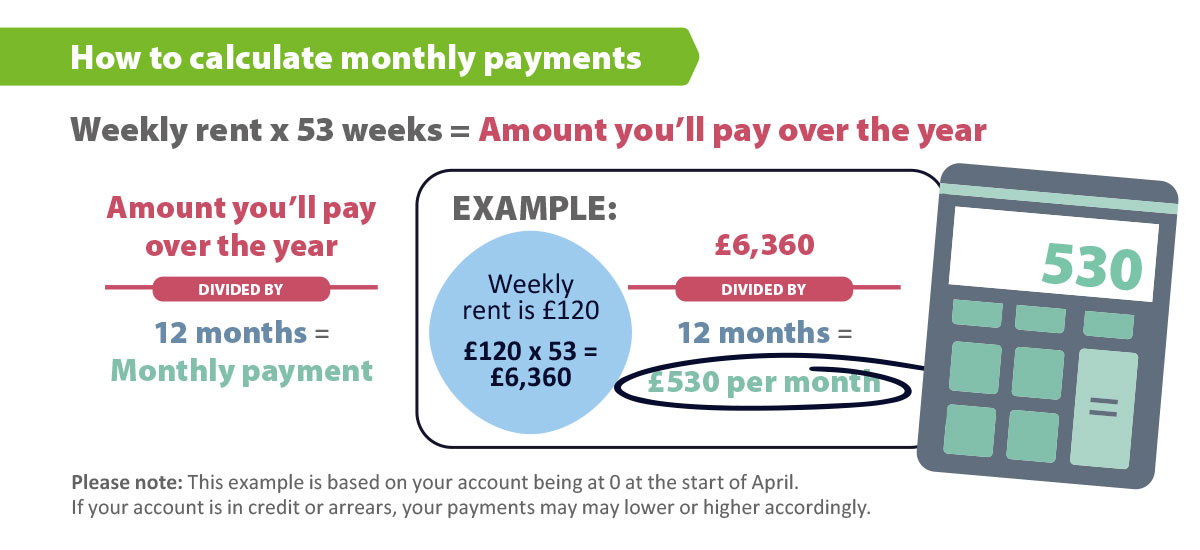
Ways to pay:
You can pay your rent via Your Home Hub 24/7 and it's a quick and easy way to pay your rent securely.
To REGISTER or LOGIN, please visit www.yourhomehub.co.uk or download the app!
*Please note the features available to you in Your Home Hub will depend upon your tenancy type.
Setting up Direct Debit is a simple two stage process:
- Call 0345 345 0272 and we will help guide you through the process.
- You will then receive written confirmation of your Direct Debit in a few days.
We work with payment provider ‘Allpay’ to provide you with a simple, easy and secure way to pay your rent online. You can pay with a debit or credit card at www.allpayments.net - you need an Allpay payment card to do this. Call 0345 345 0272 to order one if needed.
Please Note: Your credit card company may charge you an extra fee.
You can also pay your rent securely on your mobile or tablet device by using Allpay’s free mobile Payment App. Simply download from the Apple App Store or Windows Phone store or Google play.
Once you've logged into your account via the App, you can store all your payment reference numbers, bank card details and payment amounts. You can also create a 4 digit pin number to access the App so you don’t have to log in every time you use it.
You can pay over the phone using a debit or credit card. Please call the 24-hour automated service on 0330 041 6497 (calls are charged at national rate and will last about two minutes).
You will need your 19 digit Allpay reference number for this, if you don’t have one please call 0345 345 0272.
Please note: Your credit card company may charge an extra fee, please check with them before making a payment.
You can pay in all Post Offices and shops with the PayPoint sign. You can find your nearest place to pay at www.allpay.net/outlets - but you need an Allpay payment card to do this. Call 0345 345 0272 to order one if needed.
If you find yourself experiencing difficulties paying your rent or services charges at any point, please contact us as soon as you're aware. Phone our supportive team on 0345 345 0272, who will help you get things back on track.
